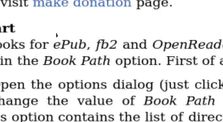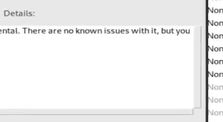KOrganizer Introduction
UbuntuBuzz | 36 views | 2020-05-29
This video is part of the article [**KOrganizer Overview**](https://www.ubuntubuzz.com/2020/05/korganizer-overview-you-will-love-calendar-scheduling-on-computer.html). KOrganizer is a computer calendar application for everybody. It is rich of feat...